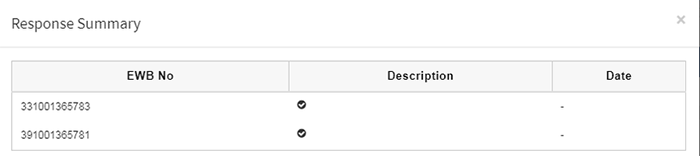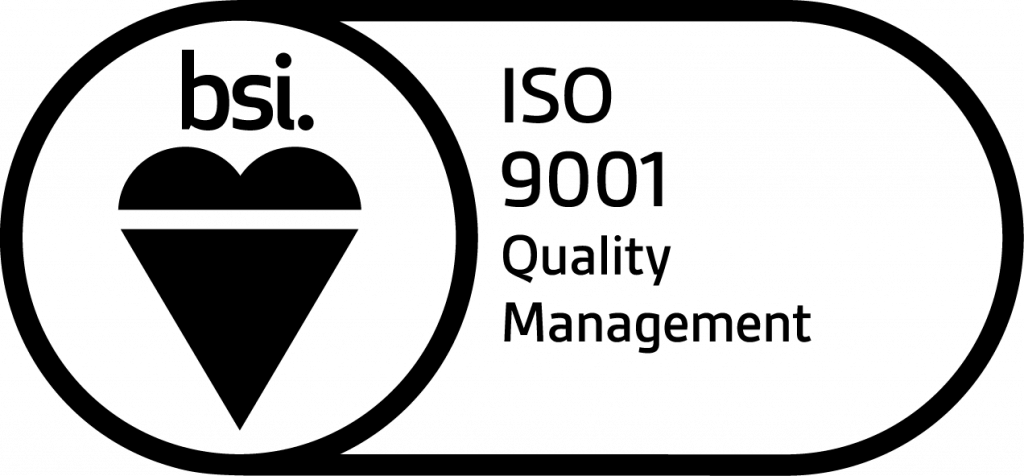Here you also get an option to update transporter. Bulk update, as well as single update facility, is available. Firstly select the EWB for which you want to update transporter and then click on ‘Update Transporter’ icon in the Action column.
If you want to update transporter for more than one E-way bill, then select all those E-way bills and click on ‘Update Transporter’ button.
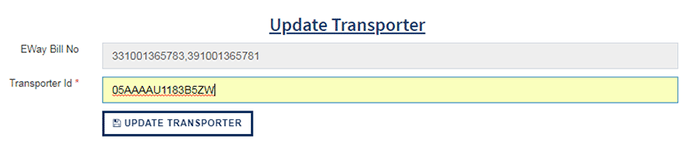
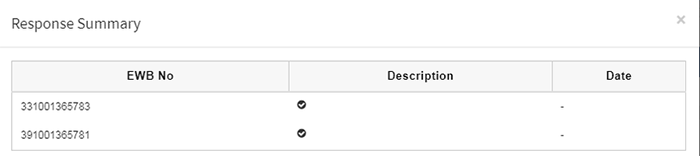
Here you can see that all the selected EWB numbers will come in a single cell of EWay Bill No. After this, you need to provide new transporter id that you want to update and then click on ‘Update Transporter’. You will get updated transporter id in the Response summary.